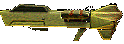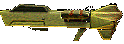|
FRONT LINE FORCE
h
|
| Due to the slightly different orientation of the Front Line Force crosshair setup, most of the regular HL replacement sets will be missing hairs for two weapons. The 2 sets below were made specifically for Front Line Force. But there are a few other sets here that have those 2 extra hairs. Look for the FLF next to the creator's name on HL pages 1 thru 3 for other sets that will work for Front Line Force. Or use one of Litho's hairs on HL Page 1 for a single crosshair that works for all weapons. Replace the crosshairs.spr file in the frontline/sprites folder with the one you download here. |
 |
|
standard FLF hairs
|
| FRONT LINE PORCE CROSSHAIRS |
| Created by VecteR |
Created by Takeout |
| click the pic to download |
click the pic to download |
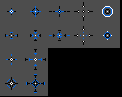
|

|
|
| h |
| Two of the rifles in FLF, the M4 and the MSG90, have scopes. The M4 has a 4X scope and uses a regular crosshair for it. The MSG90 has a 6X scope with two magnification levels. It uses a sniper crosshair called msg90zoomed.spr. This can be replaced with any of the Counter Strike sniper crosshairs if you choose. Just rename the CS crosshair file to msg90zoomed.spr and put it in the frontline/sprites folder. You'll need to rename or delete msg90zoomed.spr first. |
 |
 |
msg90zoomed.spr
at it's 2 magnification levels
|
|
|
GUNMAN
h
|
| Gunman is a stand alone game that uses the Half-life engine. It uses the same sprite file structure for it's crosshairs and the same file name, crosshairs.spr, but the crosshair sizes are larger, so the HL replacement crosshair files cannot be used in Gunman. But since it uses the same type of sprite files, you can use the Redesign Kit to alter the originals if you like. As always, you'll find the crosshairs.spr file inside the sprites folder, which is inside the Rewolf folder. Check back as I may have some replacements made for Gunman at a later date. |
| Gunman Crosshairs |
 |
| h |
| DAY OF DEFEAT |
| h |
| There are over 20 weapons in this WWII based team play mod for Half-Life. Many of them use the standard HL crosshairs.spr file in the valve/sprites folder. So if you've already replaced that file you'll see some familiar hairs in the game. |
| h |
| The rest use a new file called dodcross.spr in the dod/sprites folder, shown below. Since it uses the same format as the standard HL crosshairs, it can easily be |
| replaced by renaming any of the HL replacement sets downloadable here to dodcross.spr and putting it in the dod/sprites folder. It will only make use of the crosshairs in the top two rows. It can also be edited/altered using the HL Redesign Kit. |
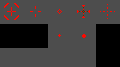 dodcross.spr dodcross.spr |
| OD SNIPER WEAPONS |
| Make The DOD Sniper Hairs More Visible |
| DOD has two weapons, the Gewehr 43 Semi Automatic and the Springfield '03 Rifle that have zoom scopes for snipering. The simple scope crosshairs provided use multiple transparent sprite files as pictured below. |
 |
 |
| STANDARD DOD SNIPER CROSSHAIRS |
| If you feel these aren't quite enough, they can be augmented with any of the Counter Strike sniper hairs, as long as a small adjustment is made in the weapon text file for each rifle to reflect the new file name and size. Each weapon has a text file in the sprites folder (weapon_gewehr.txt and weapon_spring.txt in the case of the above two weapons) that controls the choice and size of the crosshair, among other things. Open the file with Notepad or any text editor/word processor and look for the following lines: |
 |
| The word "crosshairs" designates the crosshair file name (without the .spr file extension). Change that to the file name of the CS sniper hair you download(ch_sniper, sniper_scope, etc.) on each line(zoom and zoom_autoaim). Then change the two number ones (1) on each line to 256. Save, and make sure you're saving it back into the dod/sprites folder. Below are examples of the above with CS sniper hairs added. |
 |
 |