| FRONT LINE FORCE |
| Due to the slightly different orientation of the Front Line Force crosshair setup, most of the regular HL replacement sets will be missing hairs for two weapons. The 2 sets below were made specifically for Front Line Force. But there are a few other sets here that have those 2 extra hairs. Look for the FLF next to the creator's name on HL pages 1 thru 3 for other sets that will work for Front Line Force. Or use one of Litho's or Takeout's hairs on HL Page 1 for a single crosshair that works for all weapons. Replace the crosshairs.spr file in the frontline/sprites folder with the one you download here. |
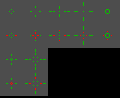 |
| standard FLF hairs |
|
| FRONT LINE FORCE CROSSHAIRS |
| Created by VecteR |
Created by Take-Out |
| click the pic to download |
click the pic to download |
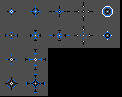 |
 |
|
| h |
| Two of the rifles in FLF, the M4 and the MSG90, have scopes. The M4 has a 4X scope and uses a regular crosshair for it. The MSG90 has a 6X scope with two magnification levels. It uses a sniper crosshair called msg90zoomed.spr. This can be replaced with any of the Counter Strike sniper crosshairs if you choose. Just rename the CS crosshair file to msg90zoomed.spr and put it in the frontline/sprites folder. You'll need to rename or delete the original msg90zoomed.spr first. |
| msg90 at it's two magnification levels |
  |
|
|
GUNMAN
|
| Gunman is a stand alone game that uses the Half-life engine. It uses the same sprite file structure for it's crosshairs and the same file name, crosshairs.spr, but the crosshair sizes are larger, so the HL replacement crosshair files cannot be used in Gunman. But since it uses the same type of sprite files, you can use the Redesign Kit to alter the originals if you like. As always, you'll find the crosshairs.spr file inside the sprites folder, which is inside the Rewolf folder. To usel the lighter version of the original (below right), just put the file inside that sprites folder. |
| Gunman Crosshairs |
Lighter version of the originals by Takeout - click the pic to download
put in your halflife/rewolf/sprites folder |
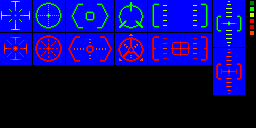
|
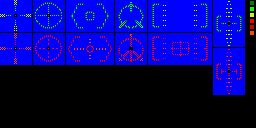
|
| DAY OF DEFEAT |
| h |
| DOD's crosshair system now plays the same game that CS instituted with beta v6: forced inaccuracy while moving. It also gives you no crosshair at all for the sniper weapons (Gewehr and Springfield) if you want to fire them without using the scope. If you try to use the site attached to end of the barrel on these weapons you'll find your shots going down and to the right of target. |
 |
| Some of the weapons in DOD will use your stock HL crosshairs. Others will use a new file called dodcross.spr. You can substitute any of the HL crosshair sets here for the dodcross.spr file as long as they have a design in the first position of the first two rows. Most of them don't have anything in the 1st spot of row 2. Look for the ones marked as OK for Front Line Force (FLF). They'll work fine. Without that first hair in row two you wont know when your accuracy is maximized unless you stop moving altogether before shooting, which probably isn't a bad idea unless you are close to your target. Check out Omega's site for some custom DOD hairs and a tutorial on making new crosshairs specifically for DOD. |


